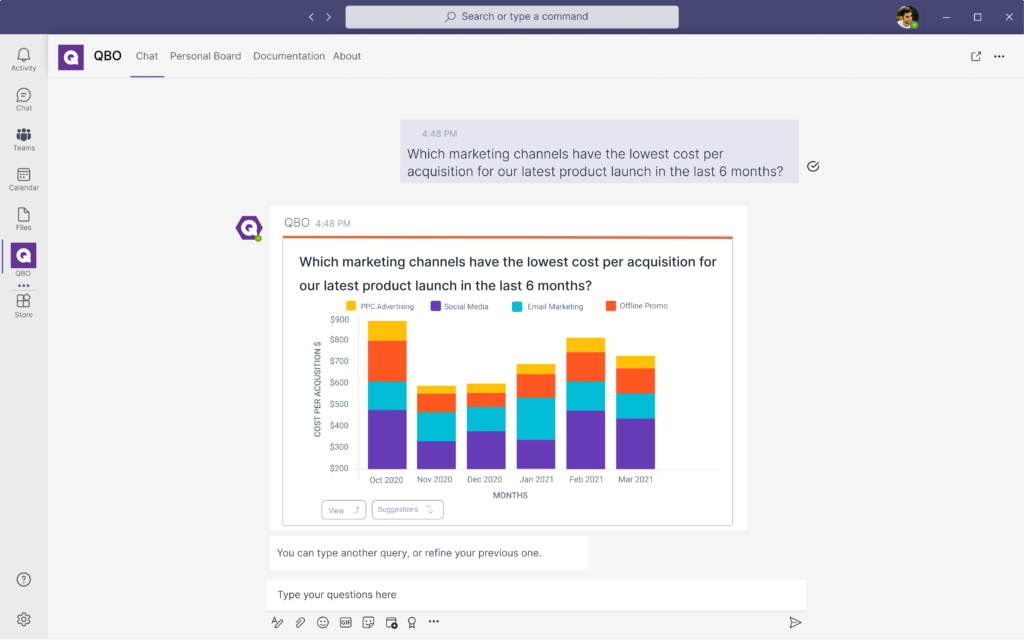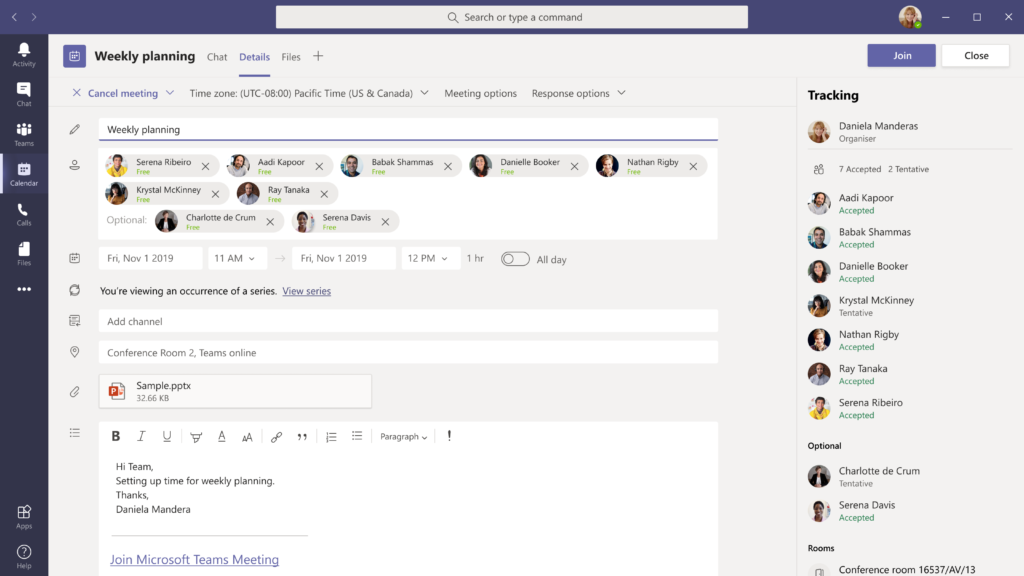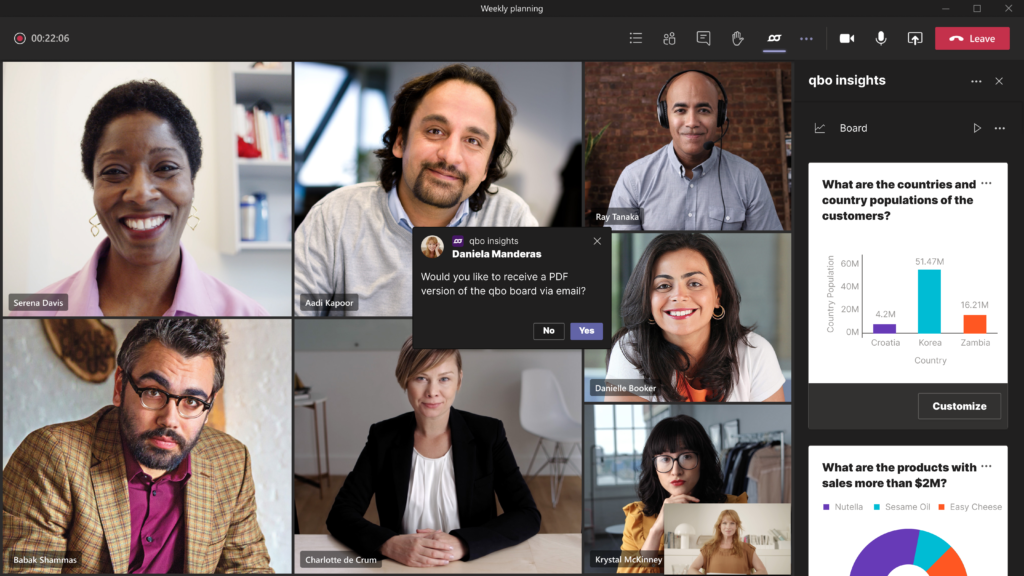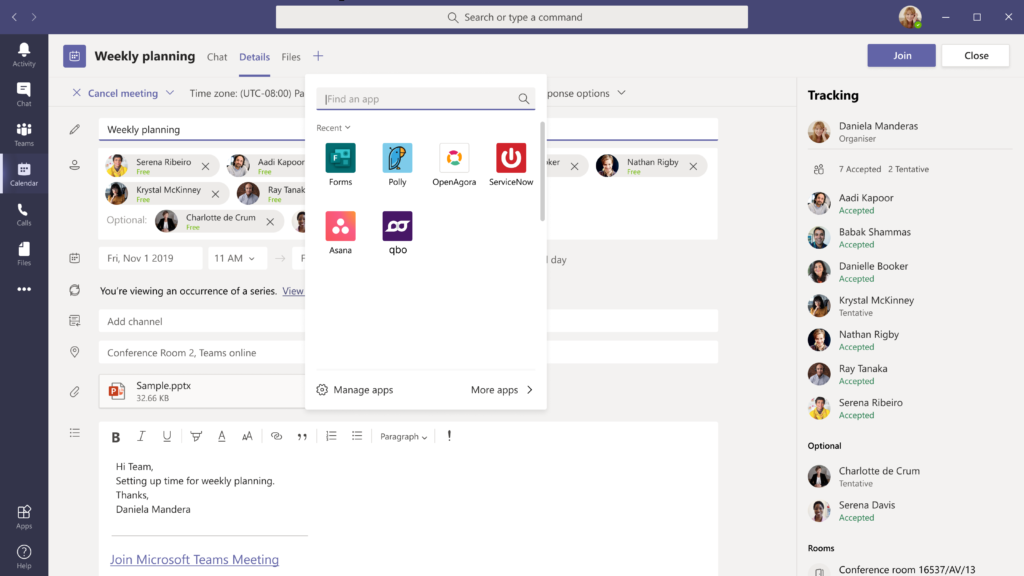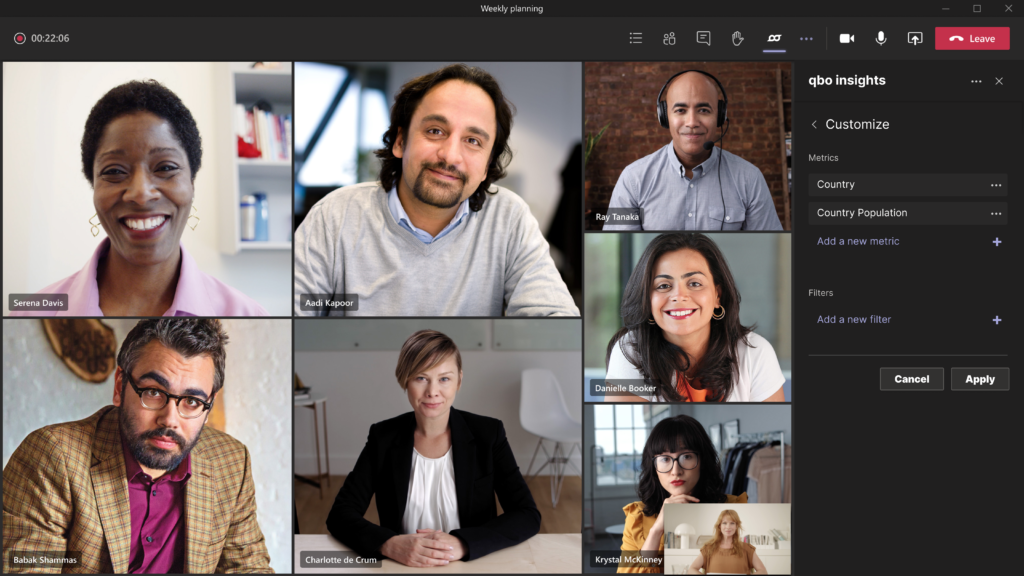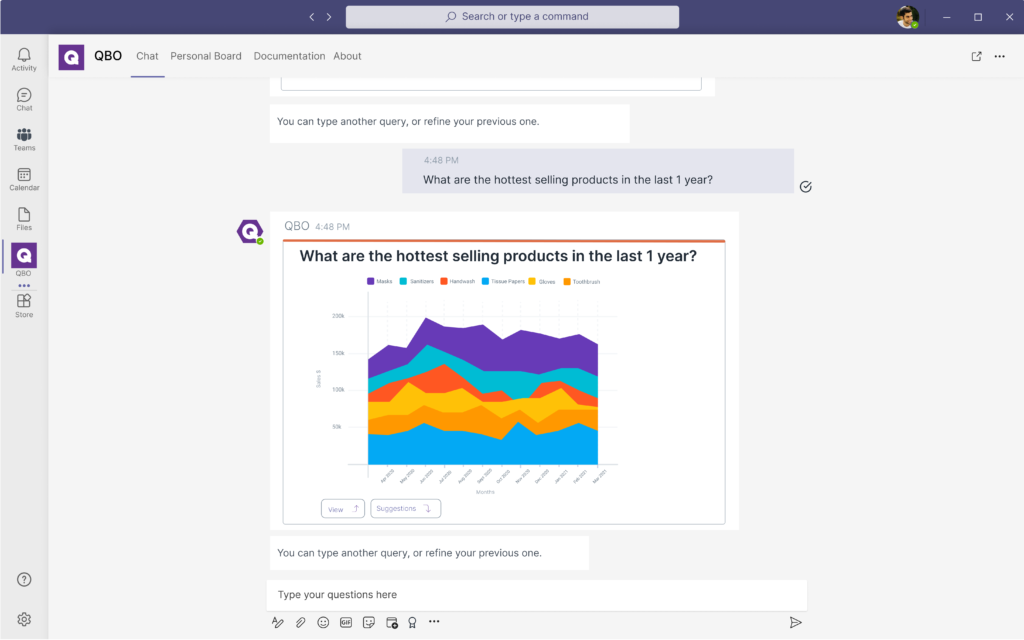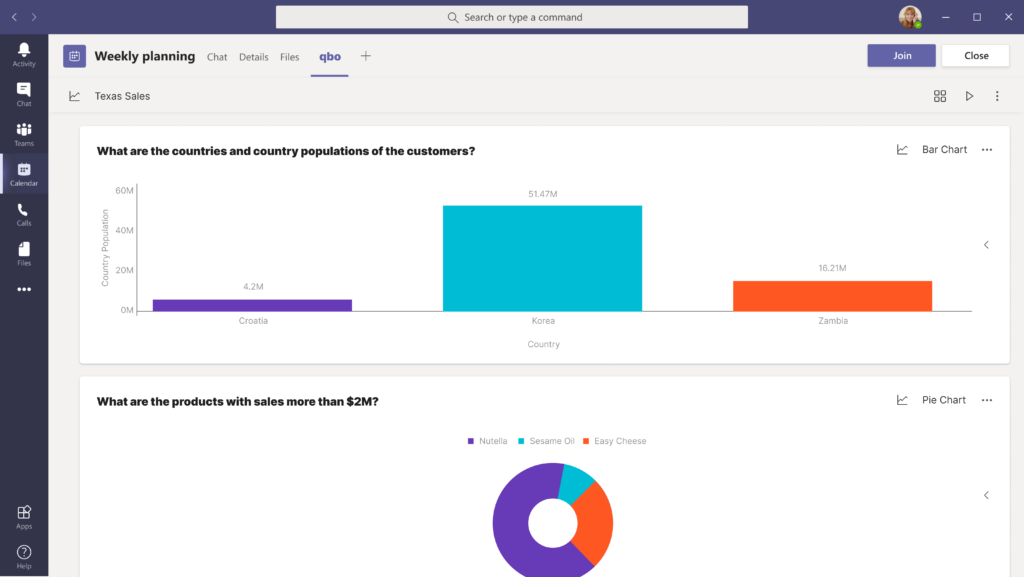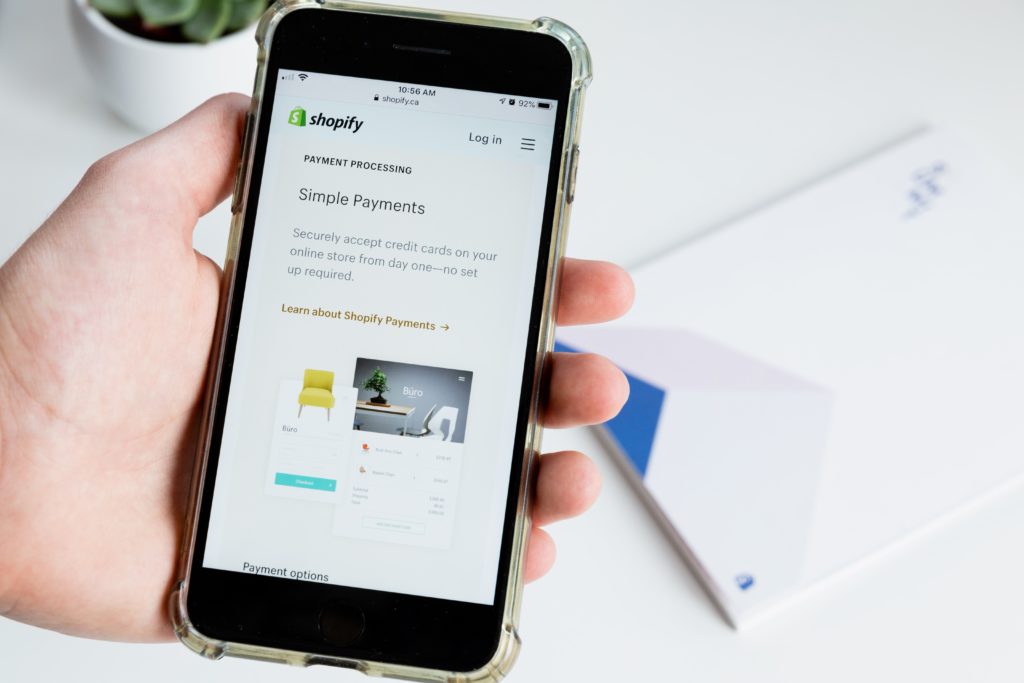8 Minutes
8 Minutes

Top 10 Benefits Of Microsoft Teams (Why Your Organization Needs It!)
The state of modern work is rapidly changing, with remote working and online collaboration fast becoming the norm as a consequence of the COVID-19 pandemic.
To stay in touch, communicate better, and work together on projects, business teams are relying on enterprise collaboration platforms to drive productivity and get the job done.
According to McKinsey, the COVID-19 crisis has spurred companies to adopt and rely on communication platforms to tackle two main challenges – solving customer needs swiftly and facilitating the work of customer-facing teams.
Microsoft Teams is one of these platforms that has become the go-to collaboration and communication app for teams working remotely (or within the same office) across the globe.
Since its inception, Microsoft has grown its user base to beyond 115 million and is used by more than half a million organizations around the world in over 180 languages!
But why choose Microsoft Teams amongst the hundreds of other collaboration apps in the market?
What makes it special for intelligent communication and more importantly, how can organizations drive greater value to their teams and projects with Microsoft Teams?
What Is Microsoft Teams & What Can It Do?
Microsoft Teams is a collaboration app that keeps your team organized, enables conversations, and schedules meetings to get projects done efficiently and effectively. It is a productivity tool that helps organizations collaborate better internally, especially for remote working set-ups in this new normal.
It provides 4 key functionalities:
- Chat: Connecting with your team via instant group messaging
- Meet: Jump into video chat and conference calls with other individuals or broadcast to big groups of up to 20,000 users
- Call: The ability to video or voice-call your team members directly through the app
- Collaborate: Users can share and edit files in real-time using Microsoft Suite (Excel, Word, PowerPoint, etc).
If this sounds great, believe us, it’s about to get better!
Microsoft Teams goes beyond just simply connecting teams together. Paired with the right add-ons, you will be able to unlock a whole new level of productivity and insights, powered by data at your fingertips.
In this article, we will take you through the key reasons why you should consider using Teams in your organization.
10 Reasons Why Microsoft Teams Is The Ultimate Collaboration & Productivity App
Collaboration and teamwork help to better drive change and business results, however, that is only possible when your collaboration platform is in full sync with you.
Teams goes beyond just your usual collaboration app, it is an ecosystem or ‘house’ where you and your teammates communicate, work, and play together.
Here’s why Microsoft Teams is a great fit for your organization.
1. It Is A Quick & Handy Chat Platform
Ever had a quick question to ask or a thought to share with a colleague but isn’t that important for you to send an email?
While you could send over a Whatsapp or Telegram message, it isn’t always appropriate when it comes to business.
Thankfully with Teams, you start a new mini-conversation with your teammate and invite more people into your conversation as it goes along. Great for water cooler chats and even more awesome for on-the-fly meetings when a relevant topic or challenge suddenly pops up.
What’s more, you can also name your chats, save specific insightful messages for future reference as well tag people to get their attention. Don’t forget the plentiful selection of emojis you can use to customize and add color to your conversations! 🤩
2. Experience Enriched Communication With File Sharing & Real-Time Collaboration
Most chat platforms allow you to share files, from photos to documents, however, that isn’t true collaboration.
Teams allow users to hold dynamic meetings, presentations, and work sessions where files can be shared and worked on by team members at the same time. Users will be able to quickly access and collaborate within Microsoft Team’s ecosystem of apps that include Excel and PowerPoint to third-party productivity apps such as Trello.
In addition, you’ll be able to start conversations about a file and collaborate more effectively by adding colored flags to prevent any overlap of edits or work.
With Teams, meetings can become more dynamic and work gets done faster with real-time collaboration.
3. Hop Onto Video Calls & Start Conferences With A Click
Sometimes, nothing is better than to put a face to the teammate you are chatting with. You get to communicate deeper and with the right context as well – and it just is much better to have as real of an interaction as possible when remote working during these challenging times.
Teams allows you to connect with your team and host video conference calls from any device! That means while you could be on a laptop, while John and Sally join through their smartphones.
You could also hold interactive meetings for up to 1,000 people and broadcasts for up to 20,000 attendees.
You’ll also be able to dynamically share content and collaborate during your video conferences as well as create recordings that you can use and store for future references – especially handy for instructional videos to train future team members!
4. Enjoy Office 365 & Microsoft Suite Integration
Unlike other standalone chat platforms that require you to open new windows, start up separate applications and programs, Teams has everything you need in one place.
That means you’ll be able to open your favorite Microsoft apps within the platform itself that includes PowerPoint, Word, and Excel as well as developer apps such as Microsoft Azure.
Best of all, every file that you open, send or collaborate on is saved and secured on the chat or channel that you shared it on.
5. Conversation Threads & Channels For Maximum Convenience
Ever had email threads that just number into the tens or even hundreds of separate conversations?
Chances are, there will be threads and emails where different people are cc-ed and ever so often you get the simple ‘ok’ acknowledgment that just clogs up the entire thread!
Thanks to Microsoft Teams, you’ll be able to have clearer communication by creating group chats where core members of your team (or project) can communicate directly with each other as well as using channels.
Channels allow you to keep your conversations organized by specific topics and projects. For example, while you might create a team that consists of your group of sales representatives, different reps might be working on different projects or prospects.
By creating channels, you’ll be able to direct attention, send files, and collaborate with your team members on specific projects such as ‘The Banking Deal’ or ‘Beachfront Property Sale’.
Highly convenient & superbly productive!
6. A Wealth Of Meeting & Scheduling Tools At Your Fingertips
Whether you are a manager or an assistant, synching calendars and scheduling meetings is hard. That means hours and even days lost trying to chase down team members to schedule and confirm their attendance for a key meeting.
Thankfully with Microsoft Teams, there is a myriad of meeting and scheduling tools you can use to agree on agendas, lock in schedules, and book that much-needed meeting.
Here are some of our favorites:
- Teams’s Built-In Calendar Feature: Together with the ‘Scheduling Assistant’ you can easily find a time when everyone is available and book a meeting, plus invite people outside of your organization if that is needed.
- Microsoft Outlook: This integration allows you to swiftly book detailed meetings on your outlook which will get automatically reflected onto your Microsoft Teams calendar.
- Microsoft Shifts: This scheduling app allows users to create, edit and manage schedules between team members. Best of all, your team members will be able to schedule swaps or offer their time slots – perfect for managers trying to schedule work shifts.
7. Enjoy Maximum Accessibility Anywhere & Everywhere
With team members constantly hustling and on the go, Microsoft Teams is the perfect companion for seamless meetings no matter where you are and what you have on you – be it a laptop or your phone.
You’ll still be able to make reliable and clear video calls, share files and collaborate with your team members!
8. Customize Your Workspace For Enhanced Productivity
Microsoft Teams allows you to customize your workspace with all of the apps and programs you frequently use.
You’ll be able to customize your notifications, add your favorite apps to a tab in a channel of a chat, update your status message to let your teammates know what you are doing as well as set a dark theme if that is more your style.
But that’s not all, you can customize your video backdrop to provide a work-from-home feel or in an outlandish location to have fun moments with your colleagues!
9. Integrates With Business Intelligence Tools For Real-Time Insights & Collaboration
With Microsoft Teams, your organization will be able to make data-driven decisions collaboratively thanks to its integration with business intelligence tools such as Qbo.
Powered by conversational analytics, Qbo functions as your users’ personal AI-powered, personal data analyst that can be brought along during group discussions and meetings.
A user will be able to simply ask questions to their data like they would in a normal conversation and gain insights, presented in intuitive visualizations, that can be built upon and refined in real-time by the rest of the team members in the chat.
Qbo also allows you to build data-oriented storyboards for presentation and share them as reports to the rest of your organization as well. This allows users to bring their previous insights and data-story to new meetings and teams to discuss the insights for a more productive and data-driven meeting.
With business intelligence integration, Teams doesn’t just fuel better collaboration, it enables true data democratization across the organization to foster a data-driven culture.
Learn how Qbo can help enhance your Teams experience with the power of data-driven insights on demand.
10. Keep Up To Date & Stay Relevant With The Activity Feed
Much like a dashboard, Teams’ activity feed allows you to stay on top of the latest news in your group and work team.
It shows you at a glance, all of your messages, mentions of you in the channels and team chats as well as your to-do list to keep you productive.
With Teams, you’ll know exactly what is happening, especially in your collaborative projects, and what is expected of you!
Unlock Data-Driven Decisions With Qbo, Tailored For Microsoft Teams
With Qbo, you’ll be able to converse with your data and collaborate better with your teams to swiftly make data-driven decisions.
Learn more about Qbo’s integration with Microsoft Teams & embark on a 14-day free trial and see it in action for yourself!