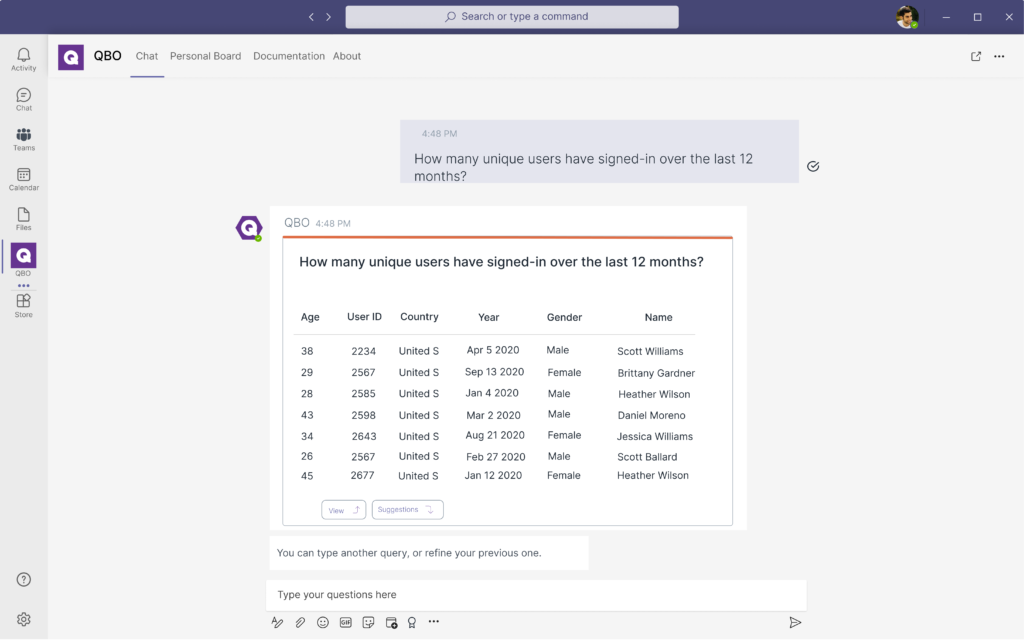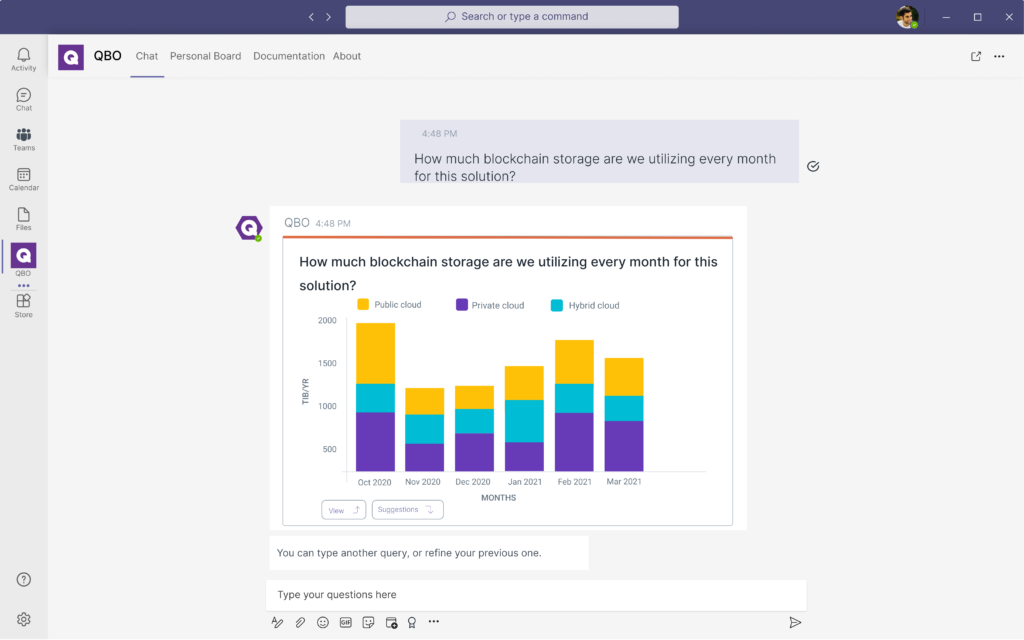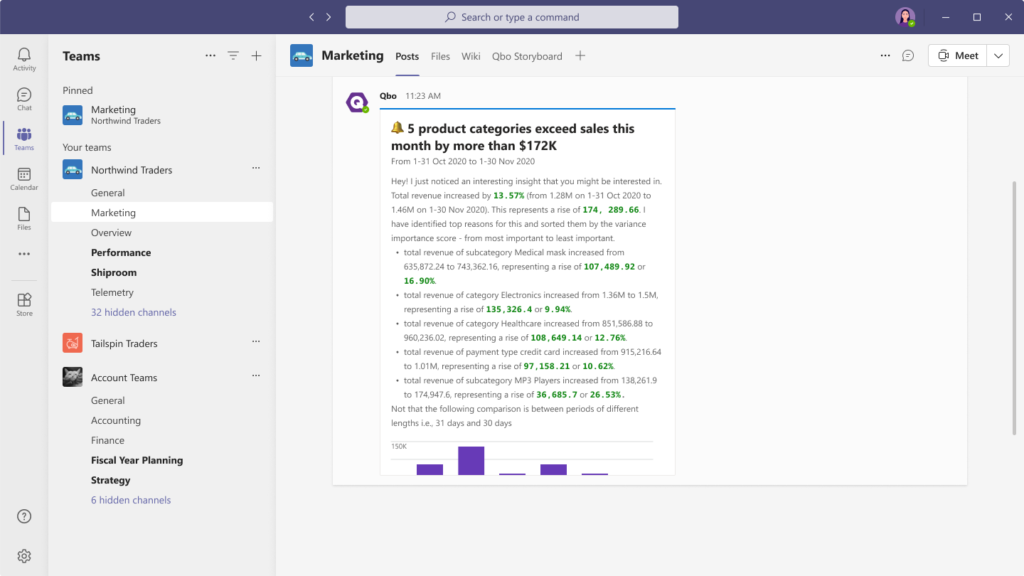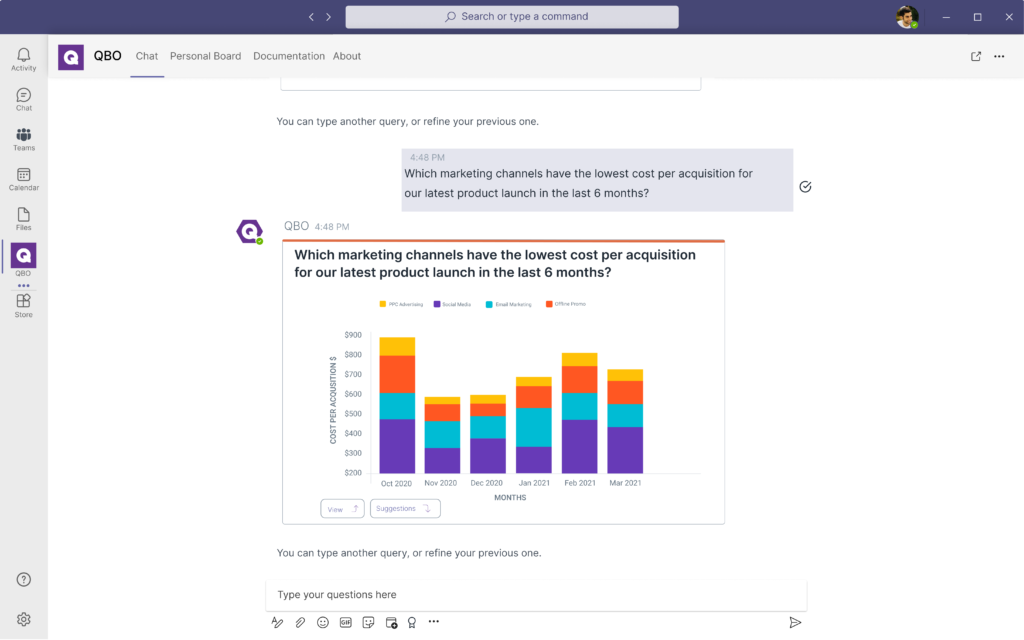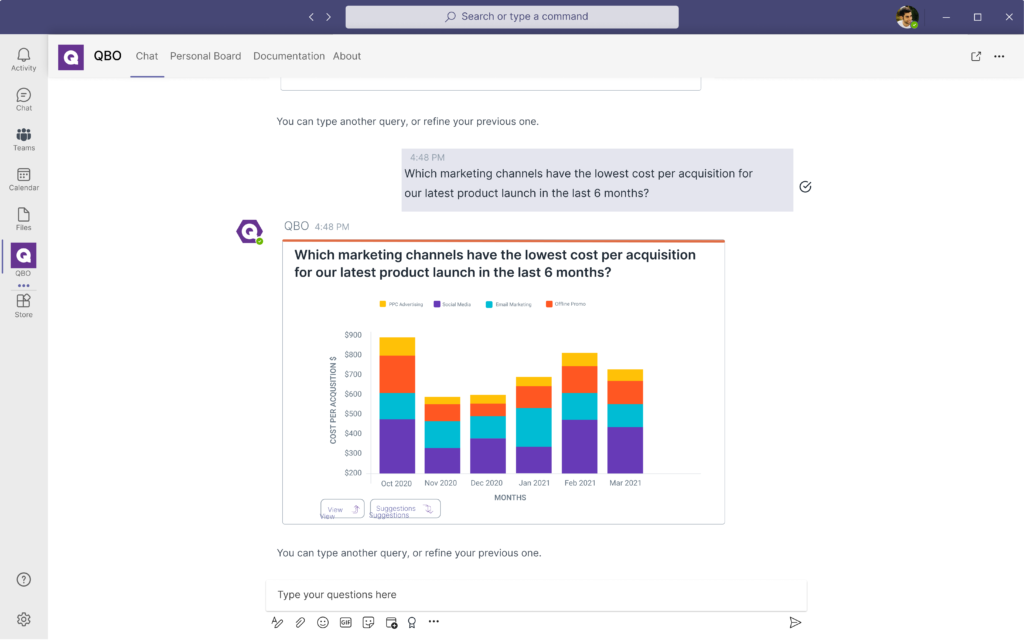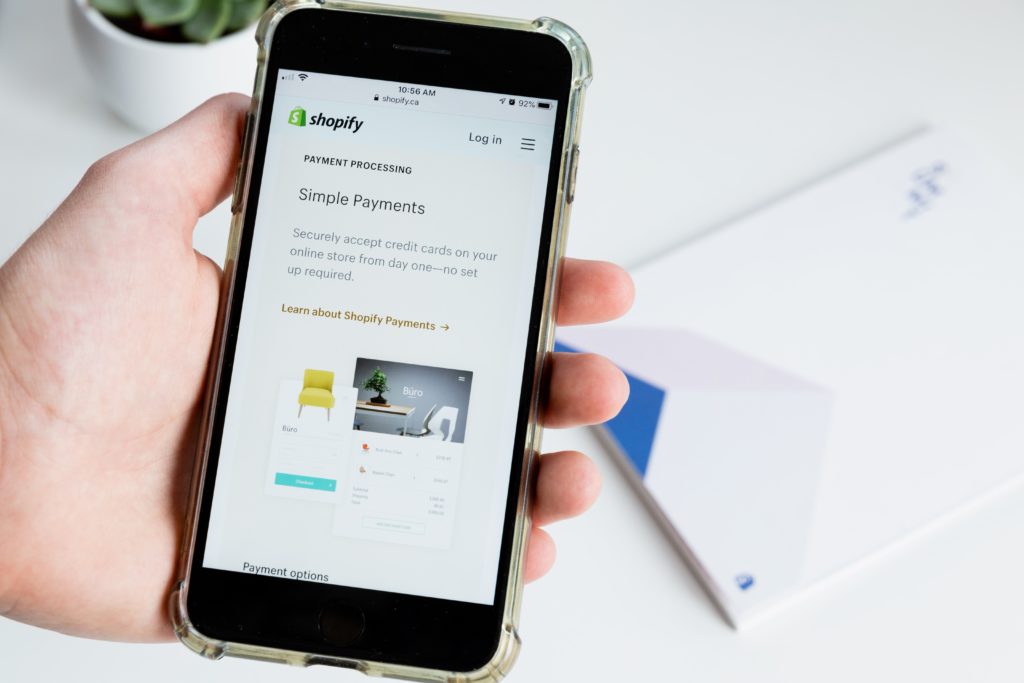7 Minutes
7 Minutes

Augmented Business Intelligence & Azure: Unlocking The Potential Of Your Data
Microsoft Azure is a powerful and flexible cloud computing platform that allows users to build, extend and customize their solutions.
From virtual computing, networking, and data storage, Microsoft Azure delivers a cost-competitive solution that is easily scalable and highly flexible. Also, Azure allows users to store and manage various types of data (both structured and unstructured).
While it is handy to store data where you work to rapidly develop solutions in an agile manner, it is also crucial to be able to analyze the data you have swiftly & gain instant insights to make better decisions.
At Unscrambl, we have engineered your very own personal data analyst, Qbo, which is the only augmented intelligence application that is tightly integrated with Microsoft Azure & works natively within Microsoft Teams.
In this article, we will be taking you through why Qbo is the business intelligence choice for Microsoft Azure and how you can seamlessly utilize it to glean deeper insights into your data.
Qbo – The Business Intelligence Tool Built For Microsoft Azure
Qbo is your very own AI-powered personal data analyst that you can utilize at any time when you are working in Microsoft Azure to build, manage and deploy your applications.
Qbo connects all of your enterprise data sources on Azure directly and seamlessly. These sources include Azure Synapse, Azure Storage and Azure SQL as well other Microsoft solutions in the ecosystem such as SQL Server and Microsoft Teams.
This allows you to maximize your investments made in the Azure Cloud.
With Qbo, you will be armed with a business intelligence tool that you can utilize at any point to bring in fresh and real-time insights to help you better program and develop your solutions across their services – from compute and IoT to mobile and Machine Learning.
Powered by conversational analytics, Qbo allows you to converse directly with your data. You can simply ask questions to your data, like how you would in a normal conversation, and gain instant insights.
These insights will then be presented to you in highly intuitive visualizations, such as interactive charts and boards, allowing you to quickly process the insights, utilize them well and get back to work.
6 Ways Qbo Helps To Harness The Power Of Your Data In Microsoft Azure
Through the power of insights, developers and users of Microsoft Azure will be able to make data-driven decisions as they work in Azure to create groundbreaking and innovative solutions.
1. Gain Insights On Demand With Natural Language Queries
With Qbo, users can ask questions conversationally to their data to obtain instantaneous insights.
For example, if you are building a web application, a key consideration would be the right type of authentication and authorization to select.
To take a data-driven approach to this and eliminate any guesswork, you can easily ask questions such as:
“How many unique users have signed-in over the last 12 months?” “Refine by provider type”
Qbo will process the data and revert with the insights presented in the best fit visualization to help the user better utilize the information.
2. Integrates With Microsoft Cortana For Speech To Text Capabilities
While users can type in their questions to Qbo as they would in a typical Google Search, they can now ask questions through speech.
Integrated with Microsoft Cortana, users will be able to unleash greater productivity by asking Cortana to pull out Qbo and talk to it directly.
With Cortana’s speech-to-text dictation, you will be able to continue working on your projects in Azure and ask questions directly to gain seamless insight without breaking your flow.
3. Easily Interpret Your Insights With Effective & Intuitive Visualizations
Business intelligence is only useful when the insights generated can be effectively understood and utilized for better decision-making.
With Qbo, our AI-powered machine learning capabilities will generate highly intuitive visualizations based on the context of the question and the results being derived.
For example, when planning to deploy a blockchain solution on Microsoft Azure, users will be able to ask their data questions to determine the economic impact of their chosen configuration.
Questions such as:
“How many transaction nodes and validator nodes running production workloads are currently in use?” “How much blockchain storage are we utilizing every month for this solution?”
Qbo, will then pull out and analyze the relevant data and return intuitive visualizations to help aid you in your next decisions.
4. Gain Real-Time Alerts & AI-Powered Insights Suggestions To Your Data
Qbo goes beyond just being a convenient tool to gain insight on demand, through the power of machine learning, Qbo will learn the questions you frequently ask and understand your needs.
This will allow Qbo to take the first step in engaging with you by highlighting interesting questions and insights that you might be interested in following up with.
As you interact more with Qbo, the bot will learn when to initiate a conversation and on which key topics that are most likely of value to you.
5. Go From Charts To Curated Stories & Data-Driven Narratives
As you work on Azure and utilize Qbo to uncover critical insights, you can start pinning them on a board.
This allows you to create a story or narrative which will be useful for you to present ideas in a data-driven way to the rest of your team.
You will be able to keep building on the board with new insights and deeper queries to develop a story that is ready for presentation. This presentation can be presented in a click or consolidated and sent out as a stand-alone report to key individuals in your company.
Thanks to the integration of Qbo with the entire Microsoft Azure ecosystem, you will be able to share these curated insights with your team both during a live-meeting or one that is pre-planned.
6. Actively Collaborate With Other Azure Users Throughout Your Organization
For enterprises that are part of the Azure ecosystem, with Teams Single Sign-On, Qbo is easy to get started on.
Users across your organization using Azure will be able to access your datasets and gain the ability to derive valuable insights without having to use another tool with a separate login.
That means a team of programmers and app developers will be able to handle different aspects of the app development in unison, utilizing a single-source of truth data source while having the ability to share insights through Microsoft Teams.
This helps your development teams to unlock greater insight into their work and enable more productive data-driven meetings on the go.
Qbo + Microsoft Azure – 4 Benefits You Will Enjoy
Through the power of AI-driven conversational analytics, Qbo allows teams and users of Microsoft Azure to increase their productivity and make data-driven decisions to better develop, manage and deploy their solutions.
1) Actively Analyze Your Data Where You Work To Create Better Applications & Solutions
From app development to managing databases and deploying cloud computing solutions, Microsoft Azure is highly useful, however, connecting ideas can get difficult without a unified business intelligence tool that can draw upon disparate data sources.
Qbo allows users to analyze large datasets across the entire Azure ecosystem without the hassle to move any data to a separate data warehouse or BI server.
This helps developers, programmers, and project managers to swiftly gain critical insights into the state of their projects and share real-time recommendations with the rest of the team.
2) Unlock Data Democratization With A Highly Intuitive BI Solution
Many BI solutions require you to learn a whole new way of interacting with them. This means either climbing a steep learning curve or relying exclusively on the help of data analysts and scientists in your organization’s IT department.
Either way would result in a precious loss of time and productivity. In addition, the insights could take hours, days or even weeks to be produced – which is not useful in a dynamic development and deployment environment where real-time insights are necessary.
Through conversational analytics, users will be able to simply ask questions and gain insights on demand.
3) Maximize Your Investments In The Azure Cloud
Microsoft Azure delivers a variety of benefits that include the flexibility to only pay for the data storage you use and the ability to scale your needs as and when you desire.
Qbo helps you to maximize all of your investments in the Azure cloud without the need to spend on any initial set-up cost or worse, transfer your data to another server for BI analysis.
You will be able to connect your data across the Azure ecosystem with Qbo and ask any question to your data sources instantaneously.
With Qbo, you will be able to enjoy the full benefits of the cloud without compromising on anything.
4) Foster A Culture Of Data-Driven Insights & Better Decision Making
Establishing a data-driven culture isn’t easy. Traditionally, teams rely on their own data analyst to help crunch and analyze the data for insights.
Furthermore, most self-service BI solutions require users to already be data literate to effectively operate it – from the setting up of dashboards to the right search strings to type.
Powered by conversational analytics, Qbo eliminates any learning curve when it comes to using it or interpreting the insights derived from its analysis.
Leaders will be able to focus on shifting mindsets and creating a data-driven culture through effective organizational guidelines and habits. Having the technical skills will no longer be a prerequisite for effective business intelligence.
Gain Insights Into Your Data In Microsoft Azure & Make Better Data-Driven Decisions
At Unscrambl, we believe in making better decisions especially in the environments where we do deep work with minimal interruption.
That’s why we engineered Qbo to allow users to work and collaborate better within their ecosystems where data and insights are valued to better create groundbreaking solutions.
Embark on a 14-day free trial of Qbo and experience the benefits of business intelligence for Microsoft Azure and beyond.